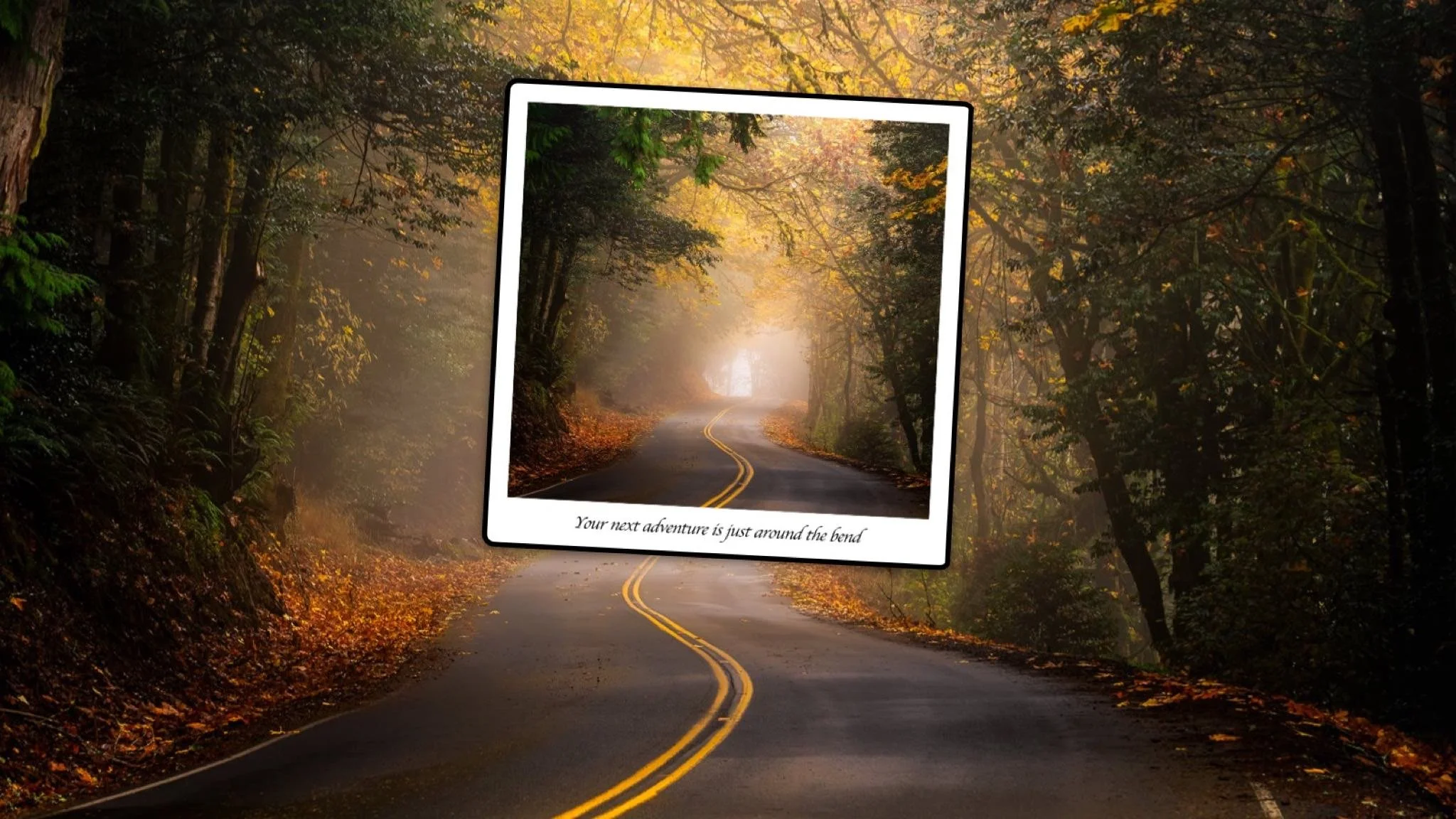A First Look At ON1 Portrait AI
ON1 Portrait AI is an all-new portrait editing tool using the latest in machine learning to find every face in portrait photos and make them look fabulous. ON1 Portrait AI runs as a standalone application or as a plug-in to Adobe Photoshop, Lightroom, Photoshop Elements, Affinity Photo, Corel Paintshop Pro, Capture One (coming soon), or Apple Photos.
The introductory price is $59.99 (limited time only). If you are an ON1 Photo RAW user, Portrait AI will be fully integrated into Photo RAW 2021. You can explore the free trial today to get familiar with Portrait AI right now.
The key features of ON1 Portrait AI are:
AI Automatic Retouching for Every Face — Automatically finds each face in your photo, analyses them, and adds just the right amount of retouching, based on your preferences.
Independent Adjustments per Face — Each face in your photo has independent controls and adjustments. For example, you can use different settings for the bride and groom in a wedding photo.
Automatic and Manual Controls — Everything is automatic, but you have full control too. You can manually adjust the eye and mouth positions, paint to refine the skin mask, and use brushes to remove stubborn blemishes.
Frequency Separation Based Skin Retouching — The skin retouching uses frequency separation to maintain natural skin texture while reducing color and tonal changes across the skin. It creates flawless but natural-looking skin.
Remove Blemishes — Fine blemishes can be reduced automatically while large blemishes can be removed with the built-in content-aware eraser and clone stamp.
Improve Face Shape and Lighting — Correct common errors in lens choice and lighting by adding fill-light to lighten the face or resculpt the face to thin the jawline or balance out eye size.
Non-Destructive Edits — All of your adjustments and individual edits are non-destructive. You can re-edit them later, and the original photo is not altered.
Enhance Eyes — Eyes are automatically detected and enhanced. The whites can be brightened, and the iris can be sharpened.
Whiten Teeth — Teeth and lips are detected automatically too. You can easily brighten the smile and adjust the color and saturation of the lips.
Presets — Create your own presets to define your retouching style. It comes with presets to get you started.
Batch Processing — Put the AI to work for you by batch processing an entire folder of photos. For each photo, Portrait AI will find each face and add the right amount of retouching automatically. It’s perfect for proofing your photos before delivery.
Plug-ins — Bring the power of Portrait AI into your workflow. Whether you work in Adobe Photoshop, Lightroom, Photoshop Elements, Affinity Photo, Corel Paintshop Pro, Capture One (coming soon), or Apple Photos, you have seamless access to it.