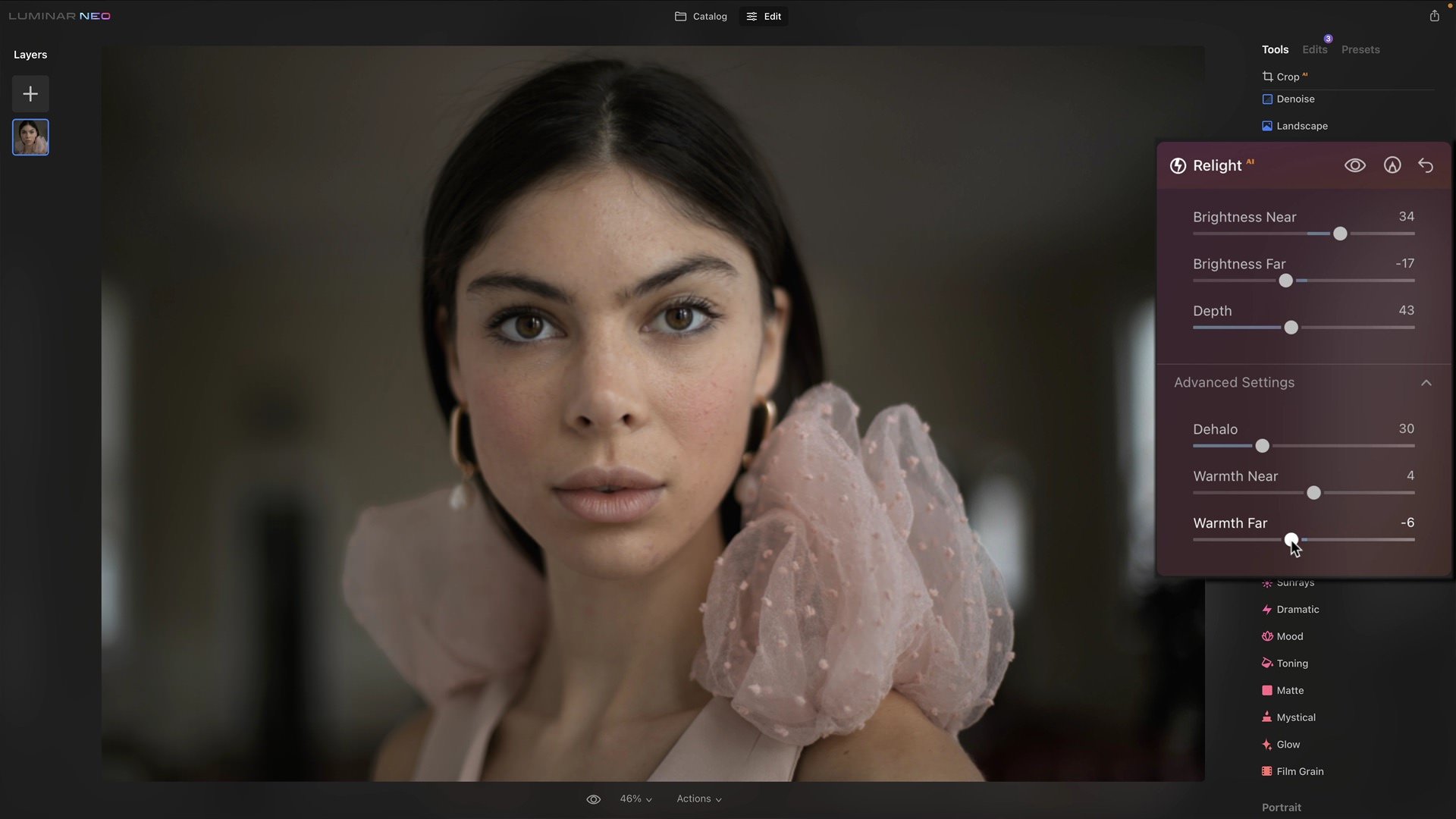Sandmarc Prolight Mini RGB Review - 16 Million Colors In Your Pocket
If you are thinking of adding the Sandmarc Prolight Mini RGB LED light to your kit, please consider using my Amazon link. Referral purchases help support independent photography gear reviews like this.
What Is The Sandmarc Prolight Mini RGB?
The Sandmarc Prolight Mini RGB LED light puts a full-color mobile lighting solution in your pocket. This compact, light-weight LED lighting solution fits in any camera bag, has good battery life, and is very versatile. Here is a rundown of the key specs on this light:
Key Specifications:
36 LED lights
Color Temperature: 1000-10000K
Max Brightness: 600 Lux at 0.5m
Battery Life at 100% Brightness: 60 Minutes
Brightness Range: 1%-100%
Dimensions: 3.3"x 2.1" x 0.4"(84*53*12.5mm)
Weight: 3 ozs (86g)
Standard 1/4” mount
What’s In The Box:
RGB Light
Diffuser
Hot Shoe Mount
USB-C Charging Cable
Micro Fiber Pouch
The Sandmarc Prolight Mini RGB light retails for about US$99. It has a younger sibling, the Prolight Mini Bi-Color that is less expensive at about US$69. However, I very much prefer the versatility of the full RGB color spectrum the Prolight Mini RGB delivers.
Who Is This Light For?
I think the Prolight Mini RGB is great for product photographers, studio work, vloggers, and videographers. I used the light on a few field outings for capturing behind-the-scenes footage. It worked wonderfully to illuminate me while talking to the camera and describing a scene. It was also helpful to capture B-roll, ensuring it was sufficiently lit. Adding the diffuser to the Prolight Mini RGB proved a potent combination for product photography, too. You can cleanly and evenly light your subject, or throw a color cast on it to suit the mood. With literally millions of colors available, you can create any mood you want for your studio shoot.
It’s also excellent for video conferencing - which we’ve been doing a lot of since 2020. I used this light for several conference calls, both as a primary light source and as an accent light. I’ve been enjoying how I can change the vibe and feel of my workspace using the Prolight Mini RGB as an accent light. I have it throw a little bit of color in the background. It keeps my space a little fresher and lively.
Using The Prolight Mini RGB
The Sandmarc Prolight Mini RGB is easy and intuitive to operate. 16-Million colors are at your fingertips.
Using the Prolight Mini RGB is intuitive and straightforward. It is a simple as turn it on, dial in the hue, saturation, and brightness (HSV) you desire, and you’re good to go! You can use it as a source of continuous light or flip it to one of its “specialty” modes that cycle through various lighting patterns. The light has four buttons:
On/Mode: Press and hold to turn on the device. Once the light is on, press this button to toggle between continuous lighting or a specialty mode.
Set: This button moves between the various settings available. For continuous lighting, the Set button moves between the Hue, Saturation, and Brightness settings.
Plus: Raise the value of the currently selected setting. For example, increasing the Saturation level. Press and hold the button for more rapid increases.
Minus: Lower the value of the currently selected setting. For example, switching to a different specialty mode. Press and hold the button for more rapid decreases.
The Hue and Saturation indicators on the LCD display are numeric only. Even if you don’t remember your color wheel, it is simple enough to look at the color the Prolight Mini RGB is producing and dial in your settings accordingly. We’re photographers - so we’re visual people!
Of the specialty modes, I quite like “F5” which gently cycles through the rainbow of colors. “F0” and “F1” create a lighting flash of sorts, which could be fun around Halloween. “F8” is an SOS that flashes a red light with the morse code S-O-S pattern. There are several others to choose from as well.
Prolight Mini RGB Battery Life
The battery life on the Prolight Mini RGB is very good. Per specs, Sandmarc says you can get 60 minutes of pure white light at 100% brightness. In practice, I got a little more than that, about 70 minutes. Battery life only goes up from there. At lower brightness or with colored light, the light lasted well over 100 minutes. Here are a few tests I ran:
100% Brightness, 0% Saturation (pure white), 70 minutes
100% Brightness, 75% Saturation (varying hues), 105 minutes
F5 Color Cycle mode, 180 minutes
For the 100% brightness tests, afterward the Prolight Mini RGB was warm to the touch. However, it was not hot to the point of a safety concern. I could still hold the light in my hand and was not concerned about being injured.
Battery life continues to rise when lower brightness is used. For example, run the light at 50% brightness and basically double the runtimes listed above. If an hour plus of light time isn’t enough for you, the Prolight Mini RGB will operate when plugged into a USB-C power source.
Overall Experience - What’s Good And What’s Bad?
Product photography with the Prolight Mini RGB
My overall experience with the Sandmarc Prolight Mini RGB is very good. The areas I found this light to perform very well:
Product photography: As a studio accent light or the sole light for a product, the Prolight Mini RGB is a perfect fit.
Video conferencing: I mentioned this earlier in the article. This light works great as your primary light or as an accent light to throw a little color into your space.
Dark/Night videography: In dark settings, the Prolight Mini RGB can throw plenty of light on a subject. If you’re doing street interviews or other video work in dark settings, the light works very well.
There is one scenario I tried the Prolight Mini RGB in where it did not do well. That is for fill light. I was shooing outdoors and it wasn’t quite dark, yet I wasn’t well lit. I was a little backlit. I tried using the Prolight as a source of fill light, to even out the lighting on my face… and it just doesn’t have that kind of power. It would need to be very close to my face (that 0.5m distance in the specs) to have an impact.
Room For Improvement
As much as I like this light, there is room for improvement with the Prolight Mini RGB. We always want more, right! Some improvements I’d welcome for this light:
A more nimble diffuser: The diffuser itself is great. I love it. What I’d like is for it to be easier to remove the diffuser when the Prolight is mounted on a tripod or stand. To remove the diffuser, the light really needs to be unmounted and the diffuser removed. You can’t really pull it off or push it out of the way otherwise. I am planning to cut out the bottom portion of my diffuser and solve this problem on my own.
Ability to save presets: With 16-million colors to choose from, there are going to be a few that are your favorite. Sadly, the Prolight Mini RGB does not give us the ability to save presets. There are no memory recall settings to store a handful of go-to lighting looks. You have to dial in the HSV each and every time.
Remote Control: There is no Bluetooth connectivity or other options to control the device from a smartphone. I understand the design tradeoff. Remote access drains power. A toggle switch might help. It might not. Nevertheless, there were times I would have liked to be able to dial in another light tone without having to maneuver to the rear of the device and change the settings.
Recommendation
Overall, I do recommend the Sandmarc Prolight Mini RGB light. If you are doing videography work or product photography, I think you’ll find this light to be nimble and versatile.