Use Curves Like A Pro With The Eyedropper
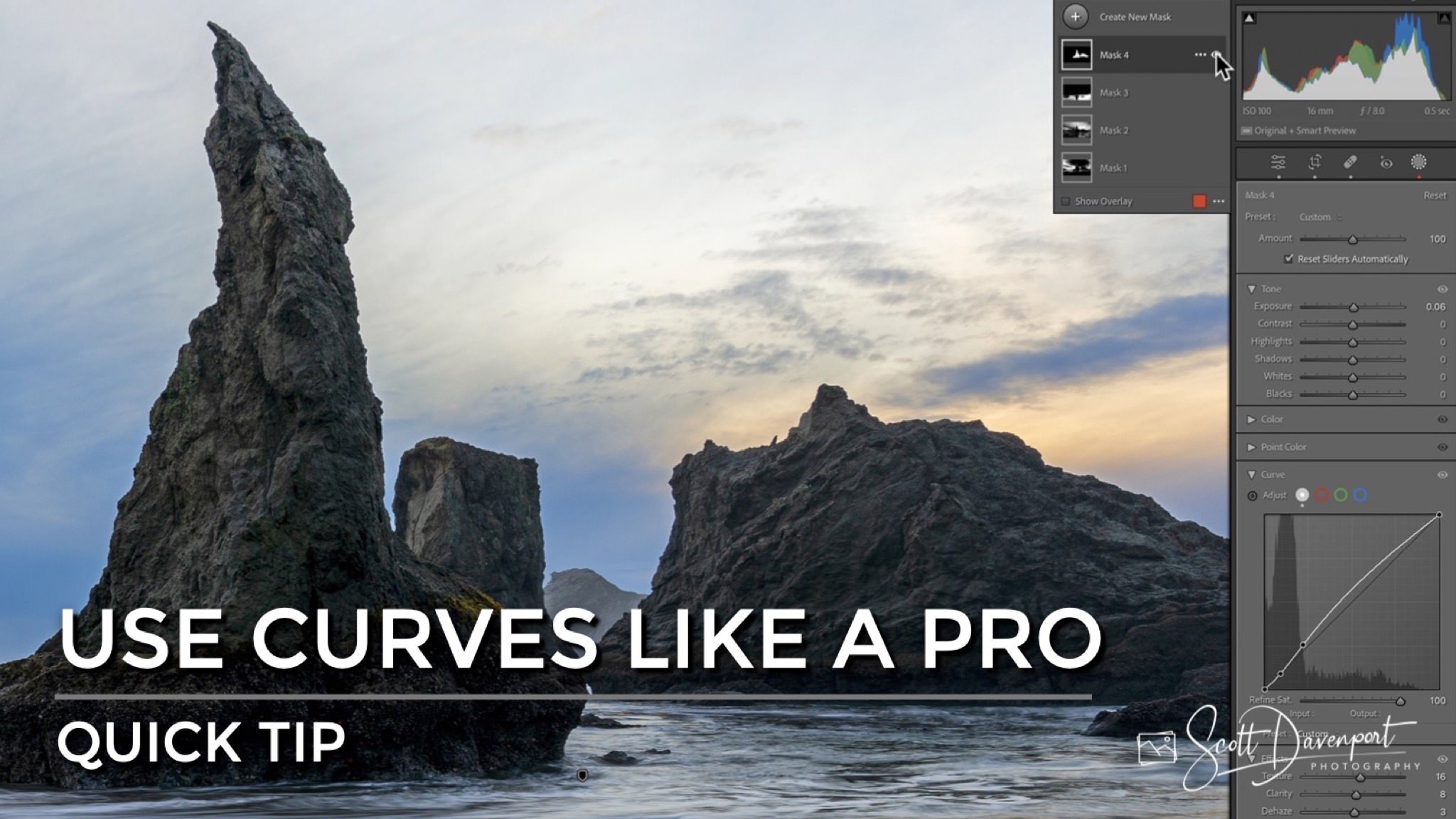
If you enjoy posts like this, please support my work and support independent photography tutorials like this.
A Curve tool is a tried and true editing tool for a reason - you can control tonal adjustments very precisely. The trick? Using the eyedropper to set points on the curve you want to change *AND* the points you don’t want to change. Both are important so you can limit the impact of the curve to just the tones you want to adjust.
I’ll show you how to use the eyedropper of a curves tool to pick the tones to adjust, and pick the ones to protect. I use Lightroom in this video, though the technique works with ON1 Photo RAW, ON1 Effects, or any other curves tool that has an eyedropper to sample tones in your image.
Howling Dog, Bandon Beach, Sunset
Contact Scott to commission a print or license this image.








