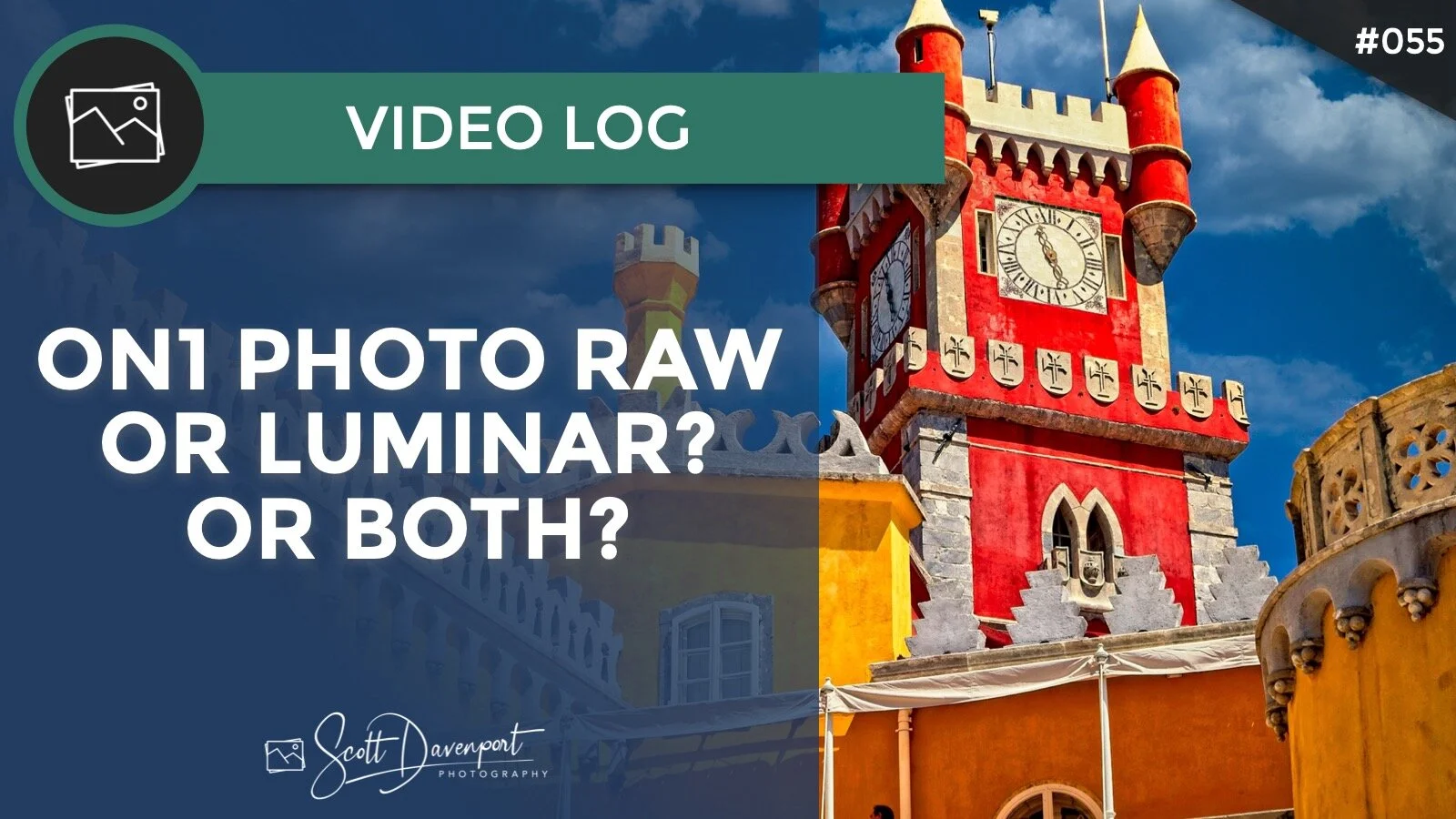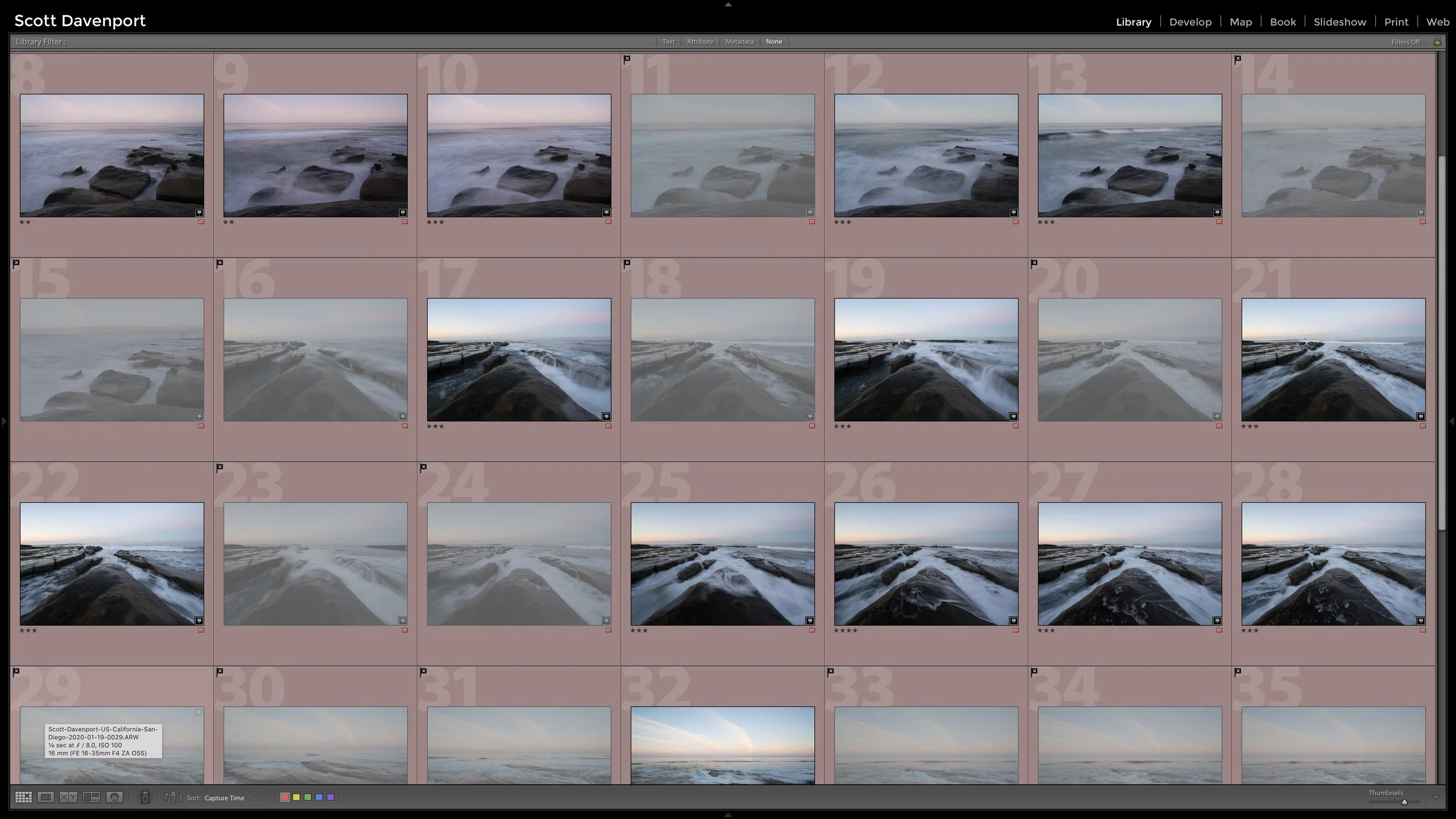ON1 Photo RAW Or Luminar? Or Both?
I have been getting a lot of questions about Photo RAW and Luminar. Which one should I use? Is one “better” than another? As with most things in photography, the right choice is very dependent on your individual needs. What do I do? I use both ON1 Photo RAW and Luminar as plug-ins to Lightroom. I like each tool for different reasons and both have a place in my workflow.
Processed in Photo RAW & Luminar
In this video, I compare the programs in a variety of areas including post processing, asset management, masking, retouching, and printing. My goal with this video is to give you enough information so you can decide which if ON1 Photo RAW or Luminar - or both - are tools you want to use.
Luminar Example
ON1 Photo RAW Example
A few key points and Photo RAW and Luminar:
You can make wonderful photos in both programs. The approach of each is different. One may resonate more with your style of editing than the other. Luminar’s approach is clearly AI-centered, fewer filters & sliders, with the AI engines doing more for you. Photo RAW is more “traditional”. There is AI to leverage for tonality adjustments and from there you build up your own look by adding specialty filters.
Both Photo RAW and Luminar have folder-based asset management, albums, star ratings, and color labels. Photo RAW offers more control over assigning metadata (keywords, IPTC) and metadata-based filtering/searching.
Masking and retouch tools are available in both. Photo RAW’s tools, both masking and retouching, are stronger than Luminar.
Printing support is stronger in Photo RAW, including soft proofing and a proper print module. Luminar uses whatever print support Windows or macOS provides to all applications.
Watch the video for more. Visit my Luminar Learning Center and ON1 Learning Center for tutorials on the applications.
Subscribe and share!