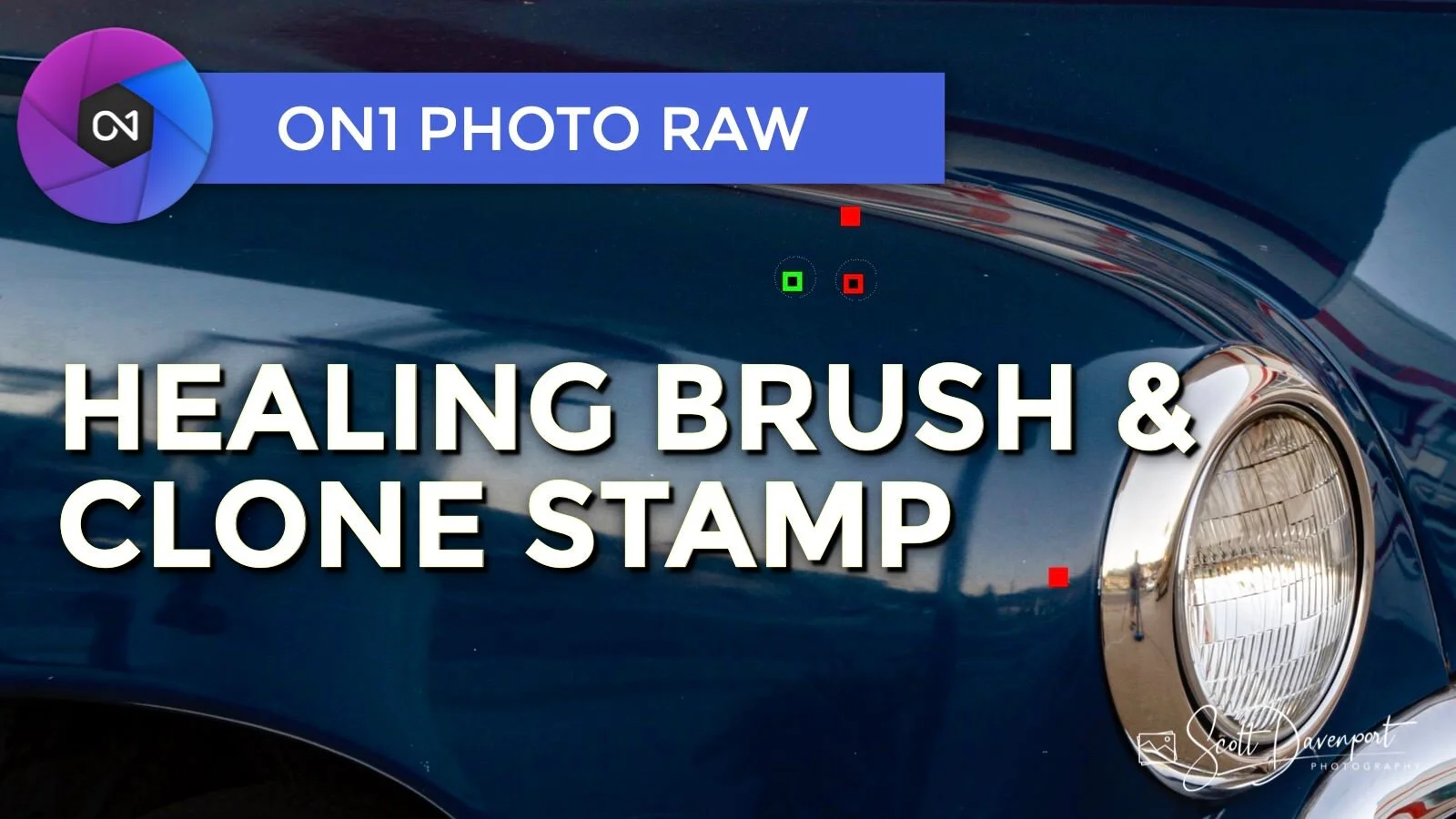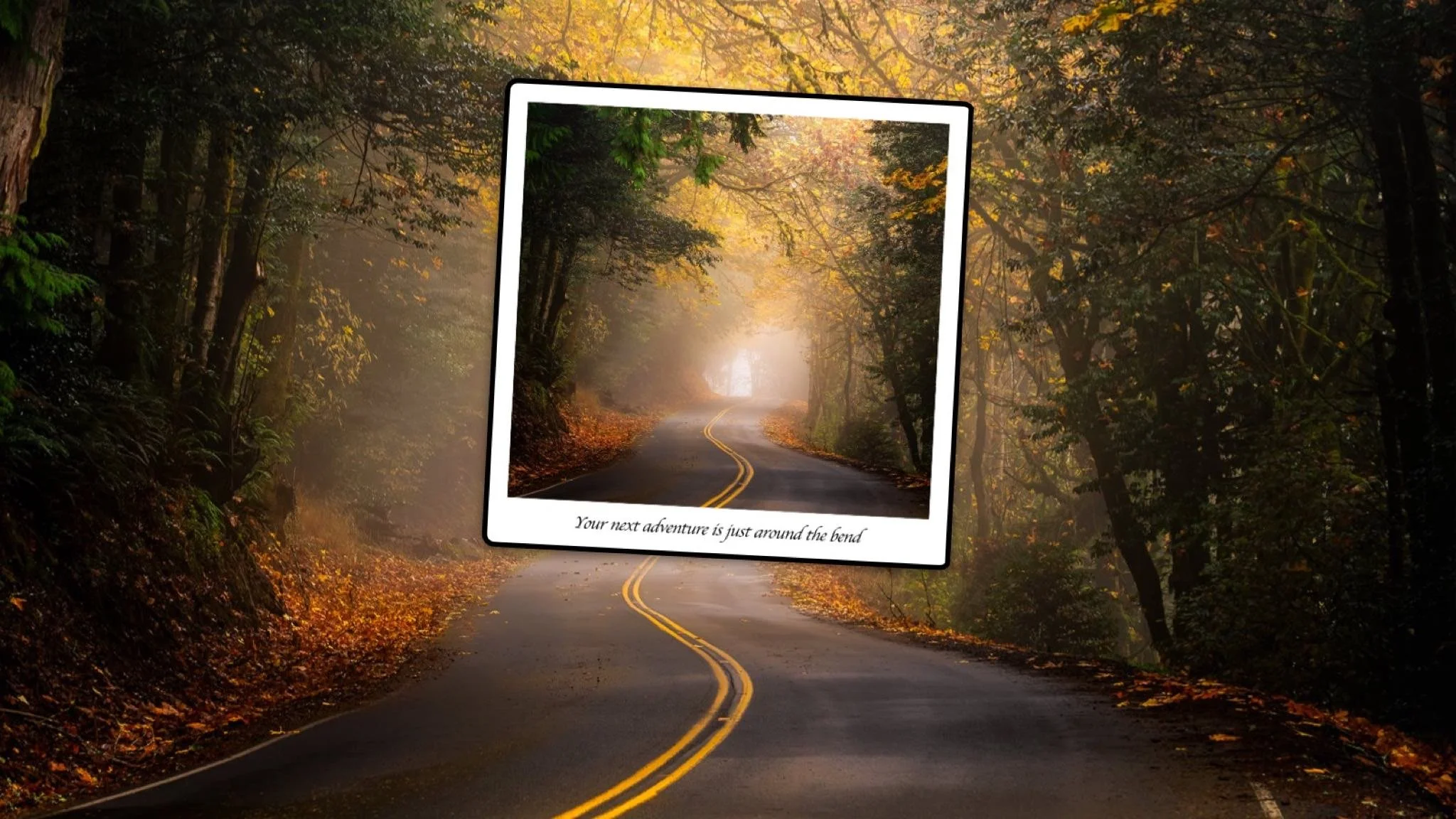5 Top New Features In ON1 Photo RAW 2021
If you are trialing ON1 Photo RAW 2021 or upgrading from a prior version, please consider using my affiliate link to make your purchase. There is no extra cost to you and it helps support my free Photo RAW tutorials.
Ready to buy? Use the offer code SDP20 at checkout.
ON1 Photo RAW 2021 is here and it brings a lot of new features. In this video, I highlight 5 new features I think you should have your attention. There is too much to cover with each feature in a single video, so I’ve also posted separate videos on each new feature.
Watch the intro video above, and when you’re ready to dive deeper into the features, scroll down for all the details.
Subscribe and share!
The new Smart Organize feature in Browse will help you get organized. Smart Organize lets you group your photos to more easily cull, divide, and tag. My favorite part of this new tool is the Similar Appearance mode. This mode uses AI to analyze your photos and round up similar shots into an easy-to-consume group.
ON1 Portrait released as a standalone product a few weeks back. All of its features and power are built into ON1 Photo RAW. If you have photos of people, jump into the Portrait AI tab in Edit.
A new filter, Replace Color, is added to the Effects part of the Edit module. Replace Color makes it easier than ever before to swap one color for another in a photo. Pick a target color in your photo, choose a new color, and adjust the range to fine-tune the sensitivity. This is a fun filter to play with and let your imagination and creativity run wild.
The Heal and Clone tools have been completely revamped in ON1 Photo RAW 2021. Both Heal and Clone now have adjustable pins to refine the retouch and sample points for each tool. You can return to the heal and clone tools and adjust the pin positions at any time.
Masking based on color tones with Local Adjustments just got easier. In Photo RAW 2021, the masking toolbar has the color range options at your fingertips. When Color Range is active, the center of the masking bug becomes a color sampler. The Range slider adjusts the breadth of similar color tones affected. It is a much more fluid workflow than digging into the masking options.