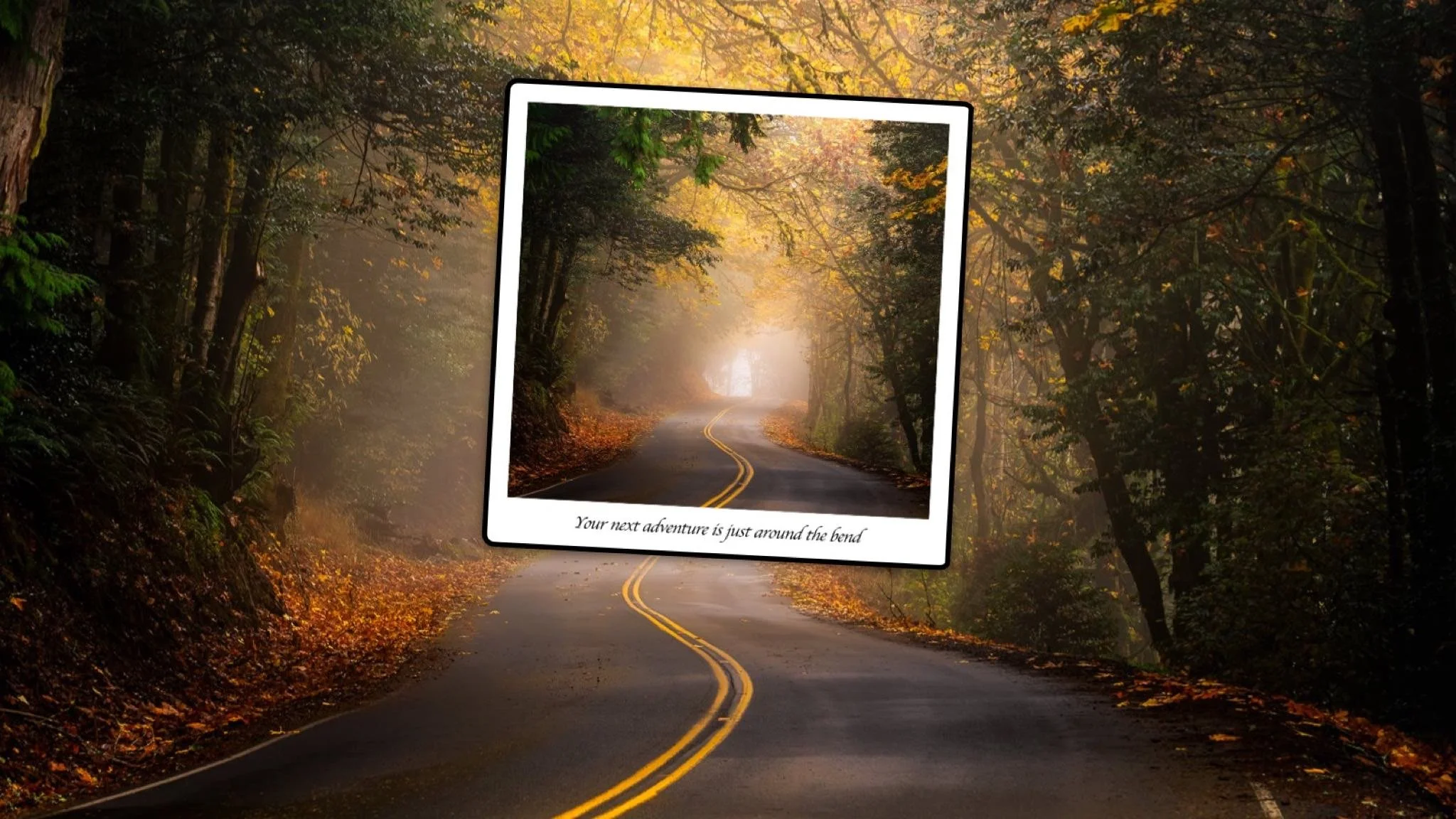Make A Landscape Composite With Layers And Masks
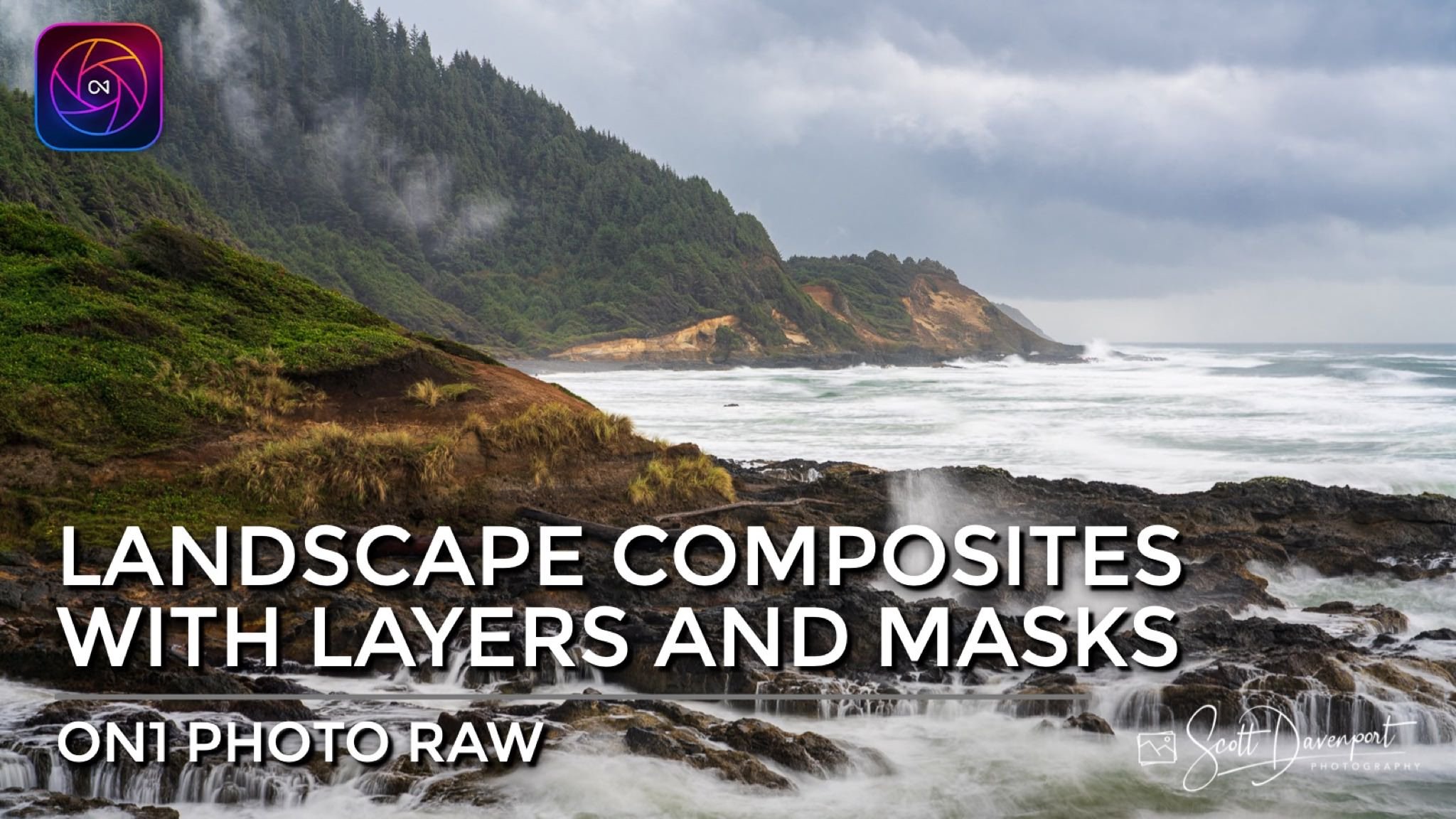
If you are trying ON1 Photo RAW, the ON1 plug-ins like ON1 Effects or ON1 HDR, or upgrading your ON1 software to a newer version, please consider using my affiliate link. There is no extra cost to you and it helps support ON1 tutorials like this one. Ready to buy? Use the offer code SDP20 at checkout and SAVE 20%!
Some landscape and travel scenes are dynamic. At one moment, there is action happening on the left side of the frame. The next, it’s the right side. Or parts of a scene are too busy, then a few moments later it’s calm.
I encounter this often with seascape photography. The ocean is unpredictable and each wave set is unique. The sea rarely has just the right amount of action or drama in every part of my composition in a single capture. In the field, I capture a sequence of photos over a few minutes, with each frame having a portion of the story. Then in post-processing, I will blend the images together with layers and masking to make a composite.
The steps in the technique:
Choose the images for the composite
Load the images into Layers
Organize your layer stack
Use Layer masks to build the composite
Create a new stamped layer for additional styling
See this in action in the video above.
Neptune Beach, Oregon Coast
Contact Scott to commission a print or license this image.