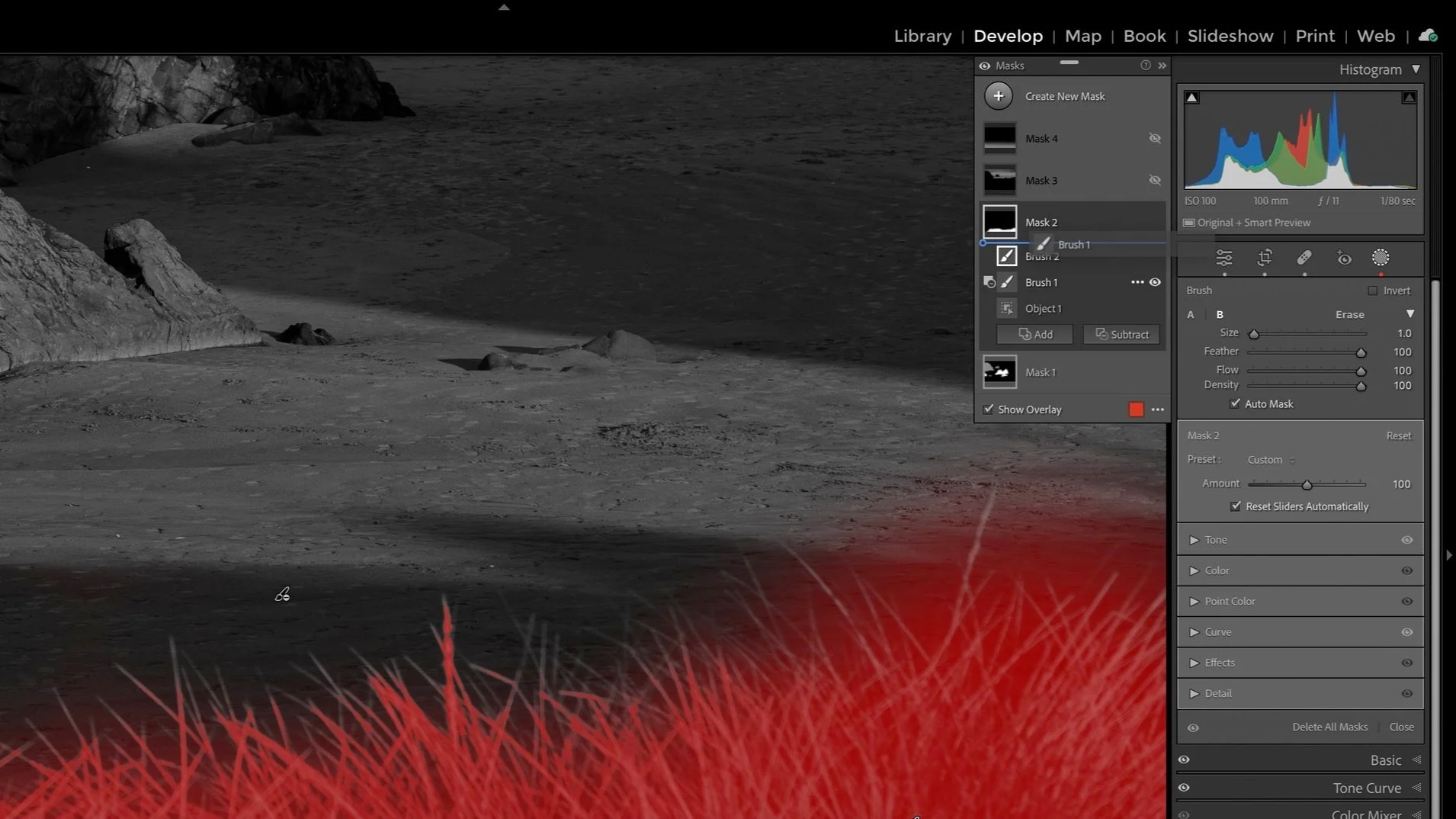Color or Black & White For Mid-Day Landscape Photos?
I visited the Ghost Trees along 17 Mile Drive on a bright, clear-skied April afternoon and because I was there, I captured photos. The mid-day sun is not idea for landscape photography, yet sometimes we can’t be in the place we want to be at the time we want to be there.
I usually process landscape photos I capture in harsher light as black and white images. Lighting outside of the golden hour has more contrast, and I usually accentuate that in post-processing for a black and white. I briefly considered color processing for the image below:
Original, unprocessed image
And I quickly dismissed that idea. I wasn’t feeling a lot of color here. It felt kinda drab. It’s not the warm, inviting colors I get during golden hour. I moved to black and white and got to work. In black and white, my only tools really are manipulating light and shadow. Dodging here, burning there, vignetting, using these tools to push my viewer toward my subject and tell my story. A little clarity and texture, too, to boost attention my subject tree.
Ghost Tree And Flowers - Black & White
Contact Scott to commission a print or license this image.
When I finished, I did the normal thing I do after editing. I did a before/after look (the backslash key in Lightroom). Seeing the color original again made me want to try a color profile. I made a virtual copy, changed the Camera Profile to Adobe Color, and was pleasantly surprised how the photo looked.
Ghost Tree And Flowers - Color
Contact Scott to commission a print or license this image.
So … if you find yourself struggling to get the color image you are working to be just so, try processing it as a black and white. You will have to work solely with light and shadow to bring out the story of your image. Then, take a look at it in color. Quite often, the color image is stronger as a result.