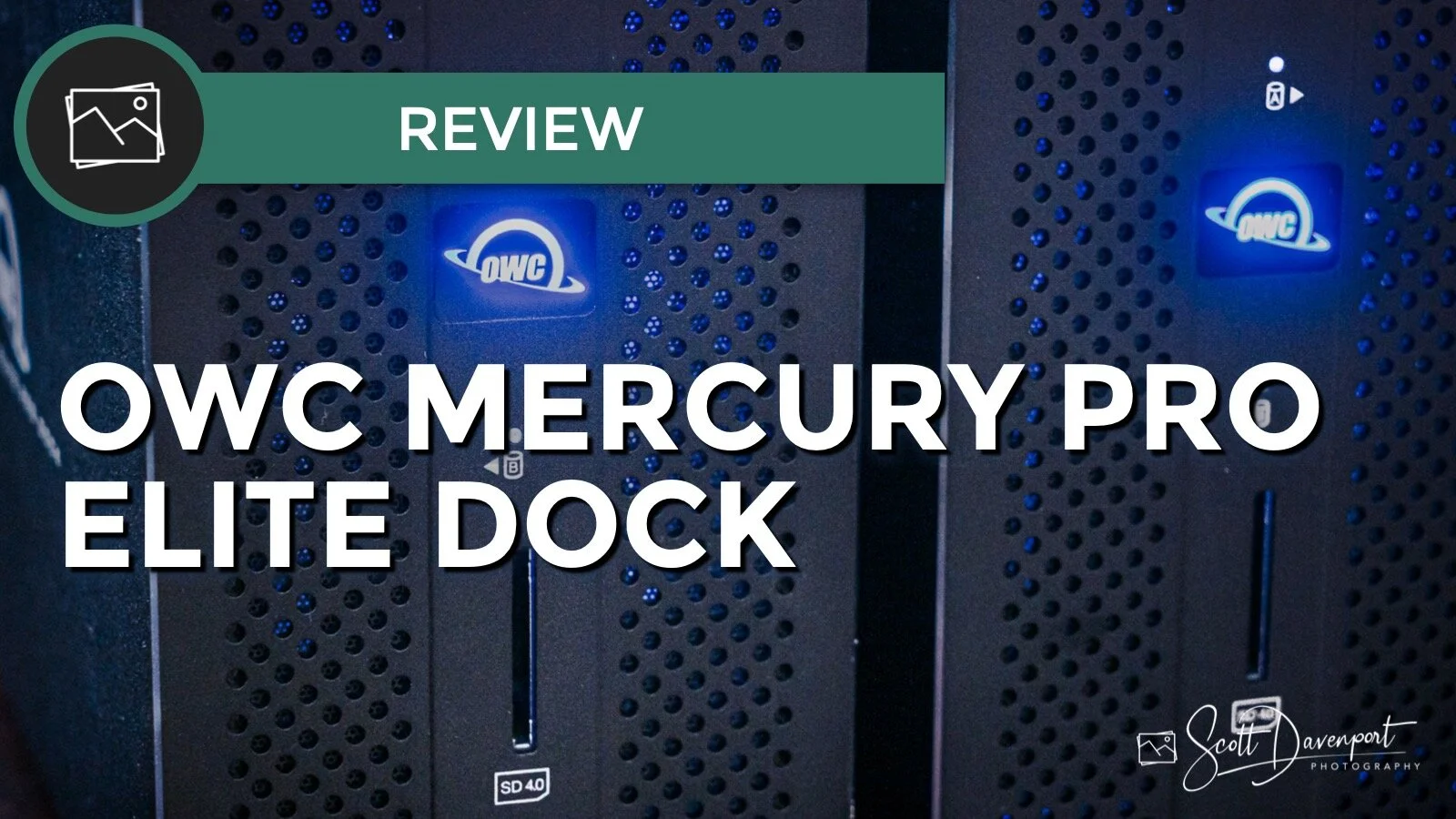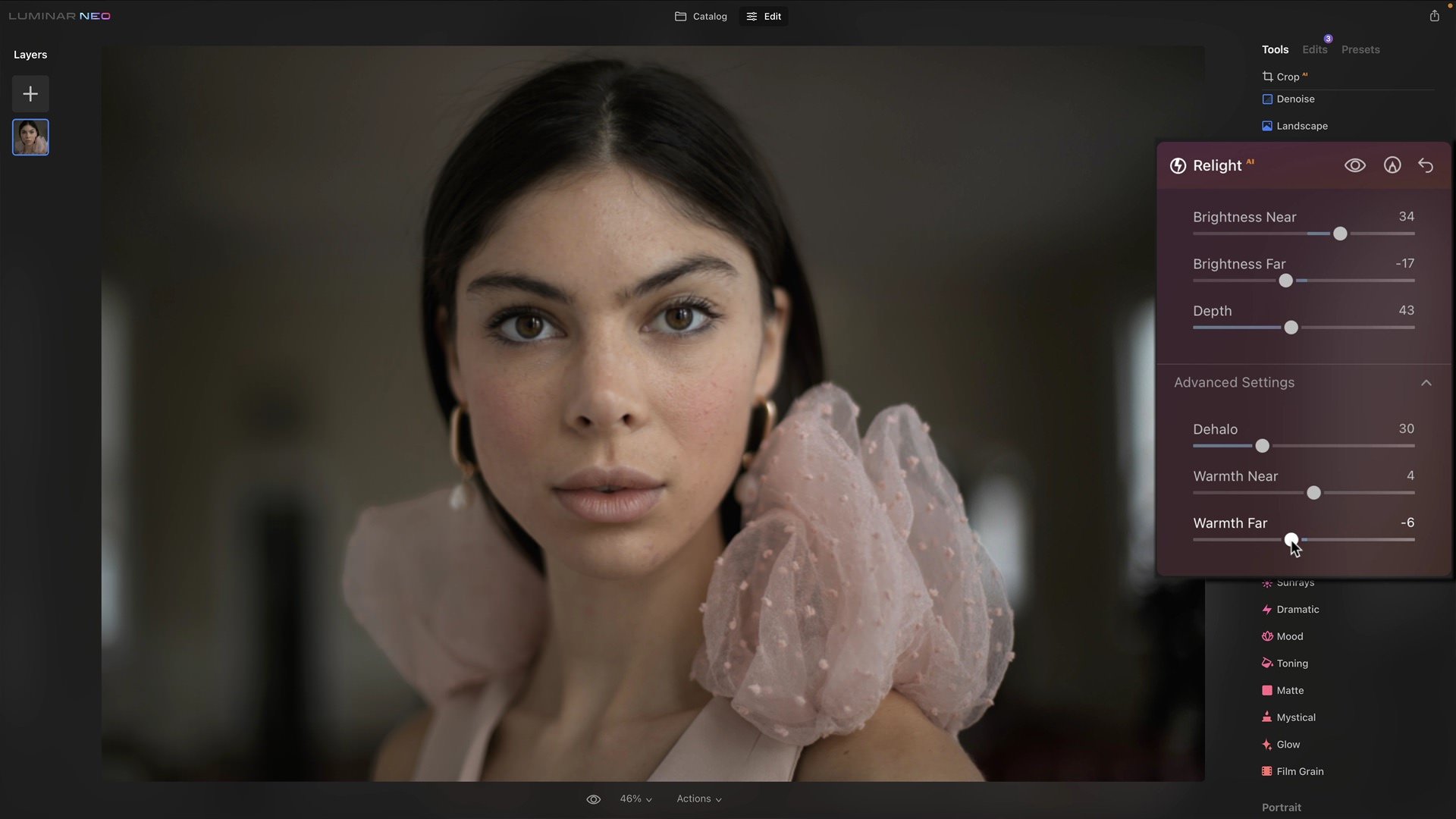OWC Mercury Elite Pro Thunderbolt 3 Dock Review
This is not a paid or sponsored review. Read “Scott’s Disclaimer Stuff” for more. I chose the Mercury Elite Pro for my storage needs. I’m sharing my experiences and recommendations to help others. Product links on the site may be affiliate links. If you buy a product through one of my affiliate links, I may make a commission at no extra cost to you.
I’d nearly outgrown my 8TB drive setup. My kit was showing its age as well. Thunderbolt 2 was great a few years ago. Sourcing 4K video from those drives wasn’t cutting it. I need more space. I need more speed. I opted to purchase the OWC Mercury Elite Pro Dock in its 24TB configuration and overall, I’m very happy.
For those short on time, yes, I recommend the Mercury Elite Pro Dock. The performance is excellent, although the unit is loud. If you do audio or video recording, you’ll need to manage the drive noise. Here are the key takeaways:
Good
Very, very fast Thunderbolt 3 unit
Full-speed Thunderbolt 3 cable included
Competitive price
Easy to setup up
Plenty of expansion ports
Bad
Fan noise. Very noticeable and loud.
What Is The OWC Mercury Elite Pro?
The OWC Mercury Elite Pro is a Thunderbolt 3 connected dock that holds two disk drives. OWC offers a variety of storage capacity configurations. I opted for the 24TB model. The unit can be configured as RAID 0 (striped, the default), RAID 1 (mirrored), or JBOD (just a bunch of disks) with a switch on the back of the dock. The Mercury Pro is a hardware RAID controller itself. The RAID is managed by the dock, freeing up your computer’s CPU to do whatever work you want it to (in my case, photo and video work).
The front of the unit also has an SD Card reader. That’s a nice touch. It is not an auto-download reader, just a standard card reader. For iMac users like me, the slot makes pulling down photos and videos from SD cards much easier. While I’d become proficient with the awkward reach around to the back of the iMac to access the SD card slot, it’s a skill I’ll happily let wither. :)
On the rear of the Mercury Elite are a bunch of expansion ports. There are 2 Thunderbolt 3 ports, 2 USB 3.1 ports, a Display Port, and a 1 Gb ethernet port. The ethernet port is an expansion port for your computer. When the dock is connected via Thunderbolt 3, your computer can use the ethernet port. The Mercury Elite is not networked storage. Don’t try to set it up as a NAS.
Setup & Install
Setup and installation are straightforward. The dock comes pre-configured as a RAID0 maximum capacity and performance setup. The drives do need to be formatted. The utility is on the drive already. For the default configuration, it’s as simple as running the application and in a few minutes, your storage is ready to go.
I did have one issue during install with macOS permissions. macOS Catalina has protections to prevent applications from accessing all folders and drives on a system. For whatever reason, granting permission during the setup itself did not work. As a workaround, I had to grant permission to the OWC setup application before starting it. Then all went fine.
Speed Tests
OWC touts data speeds up to 500MB/second. That’s really, really fast. I sanity checked that using Black Magic’s Disk Speed tool (Apple App Store) and the test results were darn close. The speed tests pushed about 470MB/second (w/ 5GB stress) at its peak. I also tried the Black Magic tools with 3GB and 1GB stress settings. I got the same results.
I like that Black Magic breaks down the observed speeds into video workflows. The OWC Mercury Elite meets my needs. I work with 4K ProRes 422 in Final Cut Pro X. I’ve also noticed the speed bump in my non-4K photo and video workflow as well.
Things I Don’t Like
There are always a few things you don’t like about a product. First is the Thunderbolt 3 cable is very short. Less than a meter (~3 feet) meaning the unit needs to be near your machine. Yes, there are longer TB3 cables out there. However, when the cables get longer, bandwidth is lost. I want maximum Thunderbolt 3 speeds (that’s why I’m buying a TB3 enclosure), so I have to deal with short cables.
Having the drives close to the computer leads to the second thing I don’t like. And this one I really don’t like. Fan noise. The units are loud. The box says “Whisper-quiet fan” and that’s simply not true. When I’m working, I typically war noise-canceling headphones, so the fan sound is muffled (yet still audible). If you are doing video or audio recording, the Mercury Elite fan noise will show up on your audio.
The noise profile is the same whether or not the disks are being active. Simply having the enclosure powered on produces the noise. The drives run cool - I ran them overnight and there’s no overheating issues. So the fan is doing it’s job … it’s just loud about it.
A third item, which is more an observation and less a gripe, is if a drive replacement is required, tools are needed. There is not a spring-loaded access door to remove or replace drives. A screw driver is needed to open the dock and access the drives.
Summary
The OWC Mercury Elite Pro Dock is a good value for the money. I looked at several other drives in the ~20TB capacity and OWC offered the best value proposition. It’s very, very fast and competitively priced. The SD Card reader is a nice touch and I’ve already put it to good use a bunch fo times. The extra expansion ports are also welcomed. Additionally, the proper length Thunderbolt 3 cables were included with the unit. I noticed other vendors included longer cables not rated for top Thunderbolt 3 speeds.
The only true drawback of the Mercury Elite is the fan noise. For the video and audio recording folks out there, you’ll need to take extra steps in audio post-processing to cut down unit noise.