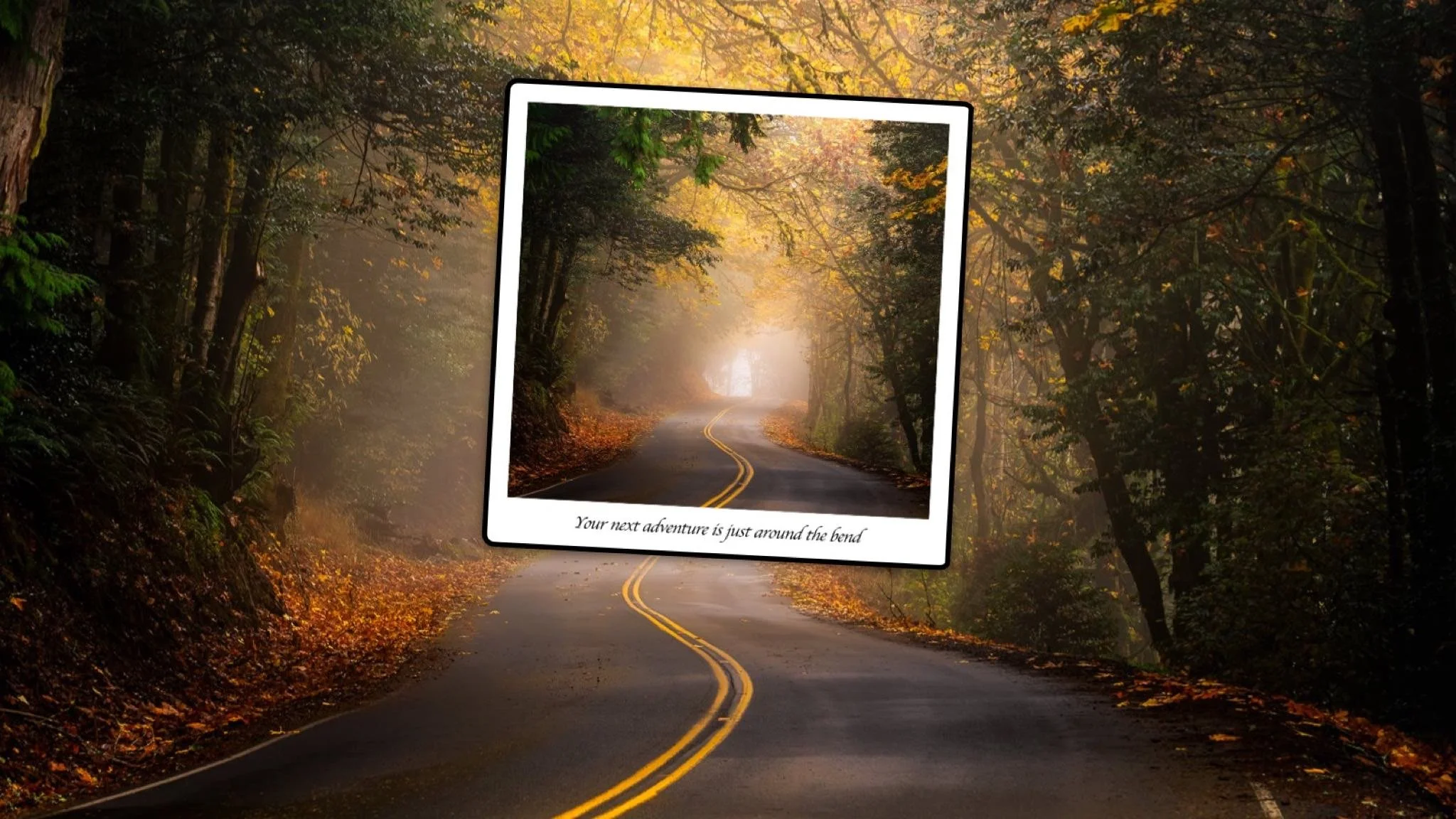The Top 3 Things I'm Eager For In ON1 Photo RAW 2018.5
I'm a big fan of ON1 Photo RAW. It is an important part of my post-processing workflow. Last week, ON1 unveiled new features coming in Photo RAW 2018.5. The next update is coming in late June.
If you already own Photo RAW, 2018.5 is a free release for you. If you're not using ON1 Photo, I highly recommend you try it out. I can also save you 20% on your purchase. See my ON1 Learning Center for details.
ON1's press release runs down the full list of new features and improvements coming in the next release. I'll let you read through all of the features - there is a lot in this update. In this article, I'm covering the 3 features I'm most excited about ... and I'll tell you why, too.
1. Export In The Background
Holy moly, it's about time!!! This may not seem exciting, but it is. It will be a huge time saver in my workflow. Right now, exports can take a few minutes if you have applied a lot of filters and masks, and a foreground export prevents you from doing any other work while your finished JPG or TIFF is being created. Background export lets that happen without blocking you moving from on to your next photo. Multiple photos can queue up for export, too. A very big deal.
2. Look Up Tables (LUTs) Filter
I've long been a fan of split toning and recently made a tutorial on cinematic color grading in ON1. Look up tables, or LUTs, is another method for color grading. These have been popular in the video world for a while. A new LUT Effects filter coming in Photo RAW 2018.5 gives us more options to color grade - and as a filter, we continue to have blending modes and masking tools. Lots of creative opportunities. If that weren't enough, LUTs in the 3DL or CUBE formats can be imported (there are many LUTs to be found online).
3. Camera Profiles
Camera profiles mimic the creative styles you likely have in your camera. In Photo RAW 2018.5, ON1 will provide some common profiles as well as camera manufacturer specific profiles. What's so special about a profile? You can more quickly mimic the look of a photo as your camera woudl render it - without touching the sliders or applying a preset.
We've always been using a camera profile with ON1 Photo RAW - we just didn't know it per se. Prior to Photo RAW 2018.5, there was exactly one profile built into the software. Now, a choice of profiles is available. Think of it as a way to tweak how the RAW processing engine interprets your photo.
I am keenly interested to see how RAW+JPG is handled. Although I don't shoot in this mode, I don't think another program on the market has handled RAW+JPG files well. At least not since Apple Aperture. Of course, I'll take brushing and performance improvements, too. Wait... I went beyond my 3. Well... you'll be sure to hear more from me when the release drops.